Problem

Role
- Ran user research alongside one other designer, which consisted of usability labs, a longitudinal diary study of several patients interacting with a beta version of the app, and interviews with clinic staff to understand the impacts (if any) the app had on their workflow
- Prioritized and implemented UX/UI changes based on user research, working directly with two engineers

Approach
What We Found
Onboarding Experience
The initial setup of the app was key, as the security required by health regulations necessitated that the user jump through several extra hoops. The user’s experience of the app was improved greatly by setting a passcode (rather than entering their password every time they opened the app. We changed the onboarding to make this call to action more clear, moving the “skip” option to a link to make it less prominent in the hierarchy.

Navigational Structure Mental Models
The app allowed users to keep a list of their medications, set themselves medication reminders, and keep a diary of their medication doses, symptoms, and vital signs. It was initially constructed so that these features lived in the sections:
- Medications
- Reminders
- Diary
We soon realized that this confused almost everyone, as the three medication features (keeping a list, setting reminders, tracking doses) while users expected to find these functions together. We made the call to re-organize the navigation before launch, grouping all medication features together.

Time Zones
We had a patient in our pilot who was traveling across time zones to receive care. The app was originally coded display the local time of the phone, which cause all her doctor’s appointments to show up two hours off. Simple bug, right? The time should always display MSK local time, right? This became an unexpected conundrum when we factored in medication reminders, that sent us researching best practices for taking prescription medications across time zones. The solution: appointments should stick to Eastern Time, medication reminders travel with the user.
Medication Reminders
The app was originally designed so that if a user set medication reminders, they would display at the top of the medication diary, with prompts for them to log whether they took or didn’t take their medication. However, if the user didn’t log their medication before the next reminder popped up, the next reminder would just cover the original one, with no indication of which was the active reminder. There was also indication of what reminders were upcoming, and in the event someone took their medication a bit early they had no way to clear the upcoming reminder.
Being mindful of “chemo brain” and the amount of information patients needed to manage, it was important to clear up any confusion from this section. We decided to show upcoming reminders for the day as collapsed. When a reminder became “active” it would pop open and display full tracking features. Users could also open each upcoming reminder and log them in advance if needed. Additional medication management interactions were explored in the MSK Meds app, conceived as a companion medication management app.

Outcomes
The app was launched in February 2015 and was adopted by over 14,000 patients in it’s first year, with usage continuing to grow. It was instrumental in Memorial Sloan Kettering continuing to invest in innovative digital patient care initiatives, reshaping how it thinks about interacting with it’s patients.