The Problem
Memorial Sloan Kettering was looking to create a medication support tool that will allow patients to track and adhere to the routines necessary for complex polypharmacy protocols.
As oral anticancer medication (OAM) clinical trials are becoming more and more common, Memorial Sloan Kettering was looking ahead to when this type of treatment protocol might become standard of care.
Role & Team
This project was completed along with a team of 3 designers from Moment Design, a consultancy in NYC. Research, strategy, and product design was shared fairly equally between myself and two other designers, with the third providing an advisory role. It was done in collaboration with multiple hospital stakeholders, from clinical research to engineering partners.
Note: Once we reached detailed product design, the work was split between the three of us, with each of us taking a leading role on a different section. While we worked well and collaborated across the project, I’ve tried to highlight the UI sections I took the most lead on.
Current State
Memorial Sloan Kettering has a business interest in making oral chemotherapy work. Keeping patients out of long clinic visits is not only good for the patients, but good for operational efficiency, and OAM trials keep them at the cutting edge of cancer research. But our team’s goal was to understand and design for the patient’s point of view.
For patients, being able to take chemotherapy at home is a boon for their quality of life. However, it comes with it’s own set of challenges. Dosing instructions are often confusing: cycles of several days on, several days off, complicated rules about taking certain medications with or without food, with medication instructions changing if they did or did not have a clinic visit that day. And in the current state, drug trial rules has them carrying around a paper pill log on which they were required to tally every dose taken.

The Approach
Understanding the context
The world of cancer clinical trials was a new one for us, and in order to design an effective end product for the users, we first needed to understand the landscape. We conducted 21 expert interviews with various roles in the hospital, from pharmacists to nurses, primary investigators to office assistants to create a working diagram of the process of being put on one of these oral chemotherapy trials, mapping roles, actions, front-end and back-end systems.
Understanding the users
Once we had set the stage for our intervention, we set our focus on our end users: the patients. Over the course of 3 rounds of user interviews and testing, we spoke to 25 patients and 12 caregivers, aged from their early 20s to their 70s. The three rounds of interviews were as we designed the product, so we were able to iterate on our solutions after each round.
User Interviews Round 1: Mindsets and Needs
Our interviews started with a more exploratory framework. Meeting patients and caregivers at their appointments (in some cases on the very first day of their trial) we talked to them about how they managed information, and what their needs and workarounds were.
From these interviews we were able to define several key moments that a medication support app might help with, and start to define different mindsets and mental models people had as they approach managing a clinical trial



Initial Concepts
Based on the initial interviews, we identified two main user mindsets:

And crafted two prototypes to match, which we took into our next round of user testing.

Planning Mindsets & Medication Instructions
A Feature Case Study
Rather than go through the detailed design of each section, I’d like to tell the story of the development and iteration of a suite of features that worked together to decode complicated medication instructions.
While in the act of logging their medication, we found that ease of use was paramount – users wanted to simply get in, see what they were supposed to be doing in that moment, and get back to their life as quickly as possible. But planning ahead – that was where things got complicated. Oral chemotherapy tends to run on cycles of several days on, several days off, each cycle culminating in an office visit that had it’s own instructions for how an when to take the medication. Planning around meals was a major pain point: some medications you take with food, some require you to fast before and after.

Our initial prototype envisioned decoding this information into a daily visualization, allowing users to move meals and pill does around an arc from sunup to sunset, in order to encourage a sense of control and agency over their days.

Don’t put time on a circle if you’re not going to make it a clock
User feedback of the arc was incredibly split. Some got it, and loved it immediately. But for a number of them, it missed so completely they couldn’t even conceptualize what it might be for. The shape suggested a circle, which caused them to interpret it as a clock – and since a clock represents 12 hours and not 24, the sunup to sundown translation didn’t work at all.
Given that the app was supposed to simplify complexity, and not add to it, we made the decision to scrap the arc.
Next Iteration
Our next attempt at this visualization had us moving out of something that would change every day, into something that might sit at the top of your medication list, that might give you a quick overview of your daily instructions as you scanned your list of medications. This flattened version of the arc was a bit better, but still seemed to add complexity rather than simplify it. To convey the information we wanted in the space we had, the visualization just became too small, and it was hard for users to make the leap between the color coded medications and the graphic.

Taking advantage of planning conventions
Finally, we settled on more traditional displays of information for planning – making a calendar with color coded medication schedules the primary planning tool. The calendar was rounded out with a medication list that contained detailed medication information, and a “turn by turn” homescreen that allowed users to always see their next task at hand.




Sample documentation of the final medication layout & logic.
Final Design: Key Features
The final design recommendation consisted of these key features:
- Today: Surfaces step-by-step actionable information
- Calendar: Gives a day-by-day overview of medication schedule
- Medications: Medication information, instructions, and schedule
- Pill Logs: A list view of all logged medications
- Protocol Information: Protocol documents and contact information for easy reference
View a prototype of the final design here:
Outcomes
The app is still in development by MSK. In the meantime it has furthered strategic conversation around ways cancer care is delivered and facilitated by digital technologies.